The baud rate specified in the manual is 115200, but in practice, it works after changing the baud rate to 230400, allowing normal display and successful burning.
1. First, check if the bus voltage is normal and if the input and output fuses are functioning correctly.
2. Check for other accompanying alarms. Refer to the service manual to check the rectifier IGBT, bus fuse, and inverter IGBT.
3. Carefully inspect the fan outlet for corrosion, including the rectifier board J11 and inverter board J18 interfaces, and the location of the bus fuse.
4. Check if the signal cables connecting to the control board are properly connected.
Solution:
1. Replace the rectifier board, bus board, and inverter board based on the inspection results and corrosion findings.
2. Replace the signal cables and control board.
(When replacing the control board, take precautions against static electricity and apply hot melt glue to the signal cable connections.)
1. First, check if the relay is functioning correctly.
① Check the relay terminals according to the service manual. Under power-off conditions, it should be in an open circuit state; otherwise, it may be stuck together.
② Power on the UPS. With the rectifier starting but the inverter not yet fully running, under normal circumstances, there should be inverter voltage but no output voltage or a very small value. Otherwise, a short circuit exists.
2. Check for other accompanying alarms. Check if the inverter IGBT and bypass SCR are functioning correctly.
3. Check if the signal cables between the output board and the control board are properly connected. Try unplugging and replugging them.
4. The voltage sampling or operational amplifier function on the control board may be faulty.
Solution:
1. It is recommended to replace the output board first.
2.If the alarm persists, it is recommended to replace the signal cables and the control board.
(When replacing the control board, take precautions against static electricity and apply hot melt glue to the signal cable connections.)
1. First, send the MTR 2.03.01C version to the customer. This version has an output calibration function.
2. Select the appropriate communication protocol and use RS232 or RS485 to connect the MTR to the UPS.
3. After the connection is successful, select "DetectAdjust-Mod Adjust" to calibrate the module; select "Cab Adjust" to calibrate the output of the cabinet.
4. When measuring the output voltage data, select the DC + AC mode to measure the DC component in the output. For the other measurement data, simply choose the corresponding mode.
5. Enter the actual measured data into the "Measure" column of the MTR software, and then
click "Adjust" to complete the calibration.
Note: When the calibration module outputs, it is necessary to measure and calibrate each individual module in sequence. Only after completing the separate measurements and calibrations of all modules can the modules be put into operation.
The logical steps for the check are as follows:
1.The SNMP card address cannot be found:
a. It might be that the SNMP card or the machine slot is damaged. You can verify this by repeatedly plugging and unplugging the SNMP card, replacing the machine slot, or updating with a new SNMP card.
b.Check if the network cable is in good condition
c.Check whether there are any issues with the rear connection of the SNMP card slot.
d.The fuse on the monitoring board is damaged. Use 232 to connect the MTR software to check if it works. If the connection is successful, it indicates that the fuse is in good condition. If it fails, it means the fuse is damaged.
2. If the SNMP card address can be found but communication still fails:
a.Check if there are any issues with the communication protocol, baud rate, etc. Try to make the computer network segment and the SNMP card network segment as consistent as possible.
1. There are two triggering methods for UPS EPO, one is EPO button (local EPO) and the other is dry contact (remote EPO). You can first connect the UPS to the MTR software, enter the "Service Settings" to disable remote EPO, and observe if the device still experiences this phenomenon. If the device no longer experiences EPO triggering abnormalities, the dry contact board of the device needs to be replaced.
2. If the problem persists, it may be due to an abnormality in the circuit of the EPO button. Then disable the local EPO and observe the device's operation. This situation may be due to damage to the control board or monitoring board of the device.
It is recommended to start the UPS in the maintenance bypass mode, then switch back to the bypass mode, and finally switch back to the main circuit. In this way, the impact current generated during the startup of the transformer on the UPS can be reduced.
The troubleshooting steps are as follows:
1. Check the Phase Loss Percentage Setting: Inspect the phase loss percentage setting in the power settings. The factory default is typically 70%. This alarm will trigger when the phase voltage drops below this set value.
2. Check for Grid Voltage Fluctuations: Use a multimeter to measure the voltage between the input terminals of the circuit breaker Q1 and the neutral line. Observe if the voltage ever falls below 154V. If the voltage is below 154V, this indicates a grid fluctuation issue that needs to be addressed by the customer's facility team.
3. Inspect Wiring on the Main Control Board: Power off the unit completely. Then, check the power detection wiring at port J31 on the main control board. Disconnect the terminal and check if the wiring connections are secure. Trace the wiring to check if the connections at the circuit breaker Q3 are loose and verify that the wire sequence is correct.
4. Replace the Control Board: If all the above steps are checked and confirmed correct, but the issue persists, it will be necessary to replace the control board.
The troubleshooting steps are as follows:
1. Check the Normally Open/Normally Closed Contact Settings: First, verify if the unit's contact settings are correct. Confirm the signal feedback terminal type of the fan using the wiring diagram, and ensure it matches the DI (Digital Input) settings. Correct any discrepancies if found. (This issue commonly occurs during initial startup or after fan maintenance.)
2. Inspect the Signal Cable Connection: Check the signal cable connections. Ensure the fan's signal feedback terminal is connected to the controller's DI1 port and that the control signal has a 0-10V output. Verify all connections are secure without any looseness.
3. Inspect the Power Cable Connection: Check the power cable connections. Confirm the fan's power cables are correctly and securely connected, with all terminals properly tightened.
4. Replace the Fan: If all the above steps are confirmed correct and the issue persists, proceed to replace the fan.
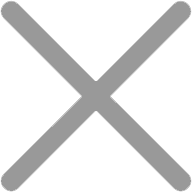

Our site uses cookies to provide you with a better onsite experience. By continuing to browse the site you are agreeing to our use of cookies in accordance with our Cookie Policy.