This frequency jump from 0 to a specific value is typically a parameter setting issue rather than a fault. Reset the parameters and restart to see if it resolves. Typically, parameter P01.01 sets the initial frequency during inverter startup, causing the inverter to start at the frequency specified in P01.01. Alternatively, parameters P08.08 and P08.09 may be configured to bypass undesired frequency levels and jump directly to the target frequency. These parameters can all cause the inverter frequency to jump abruptly.
If it operates normally without the motor, an under-voltage fault with the motor connected usually indicates the relay is not functioning. Power on and listen for the relay clicking into place. The relay operates on internal 24V power. If no sound is heard, disconnect the fan power cable at the top, then power on again and check for the relay clicking sound. If still absent, this indicates no internal 24V power. Replace the relay or the internal power board.
When configuring parameter P4.03, if you find that a low baud rate connects successfully but 56700 fails, this may indicate a switching frequency issue. Check P9.53. If its current value is 4k, change it to 8k before attempting connection again (P9.53 requires developer permissions; contact INVT engineers in advance if needed).
Q: How do I configure parameters to switch from PV control or three-phase utility power to single-phase utility power for single-phase output?
A: First, set parameter P15.00 to 0 to disable the PV function, ensuring the SP100 is powered by mains frequency. Set P15.39 to 0 to change the product model to single-phase power supply with single-direction output (this function code can also be used to switch the product model to match different input/output configurations). After verifying the wiring is correct, power on and start the system.
The TF card stores control parameters, system operation data and black box data. It is located on the left side of the control unit and can be used to restore parameters for a new control unit.
The TF card can be replaced after the main control unit is powered off. To avoid damaging the TF card, it should be removed before the control unit protective cover is removed.
1. Overvoltage: Fault in the voltage detection circuit; too short acceleration and deceleration; too high input voltage; peripheral issues
2. Undervoltage: Open circuit at the input end; faulty rectifier bridge or unit drive board
3. Unit overheating: Fault in the temperature detection element; reversed rotation of the top cabinet fan; environmental problems
4. Unit fiber optic communication fault: Issues with the fiber optic board, fiber optic connector, or wiring
① Access control failure: The contact points of the access control switch are broken, or the S3 interface of the system IO board is faulty.
② Overheating of the phase-shifting transformer: The direction of the fan is incorrect, the temperature controller gives a false alarm, or there is too much dust in the environment.
③ Bypass cabinet action failure: The manual/automatic type setting is incorrect, or the address setting is wrong.
④ Buffer cabinet failure: The buffer contactor or the system IO board is faulty.
⑤ Frequency converter overload: The selected model is too small; the grid voltage is too low; the parameter setting is incorrect; the current detection circuit is faulty.
When the equipment is not powered on and no 24V power supply is used, only by burning the software on a computer will the burning fail. However, using the 24V power supply and the corresponding software tool version (C2Prog_v2.2.0) will enable successful burning.
The control board uses the GD100-PV series control board to burn the non-standard software of GD170-PV. The overcurrent multiplier is insufficient.
A: The GD100-PV control board has an overcurrent multiplier of 2.5 times. It needs to be replaced with the GD170-PV series control board, which has an overcurrent multiplier of 2.83 times. The non-standard software needs to be optimized based on the foundation of the Egyptian long-line application.n.
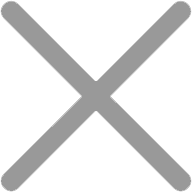

Our site uses cookies to provide you with a better onsite experience. By continuing to browse the site you are agreeing to our use of cookies in accordance with our Cookie Policy.