Q: How do I configure parameters to switch from PV control or three-phase utility power to single-phase utility power for single-phase output?
A: First, set parameter P15.00 to 0 to disable the PV function, ensuring the SP100 is powered by mains frequency. Set P15.39 to 0 to change the product model to single-phase power supply with single-direction output (this function code can also be used to switch the product model to match different input/output configurations). After verifying the wiring is correct, power on and start the system.
The baud rate specified in the manual is 115200, but in practice, it works after changing the baud rate to 230400, allowing normal display and successful burning.
When P11.01 is enabled and a transient power-off occurs, bit 9 is set to 1 when the bus voltage is lower than the following values: 460VDC for 380VAC models; 240VDC for 220VAC models.
What are the differences and triggering conditions between P11.01 (Frequency drop at transient power-off) and P11.16 (Automatic frequency-reduction during voltage drop) on GD28 drive?
Solution:
When P11.01 is enabled, in the event of a short-term bus voltage drop, the VFD will reduce its output frequency to brake the motor, in motor brake status, it will generate energy to maintain the bus voltage.
When P11.16 is enabled, when the bus voltage decreases, the VFD's output frequency will decrease synchronously. This applies to both VF and vector modes.
For the GD350A, versions 6.09/6.10 and 3.09/3.1 can be used directly with EtherCAT communication expansion cards without requiring the burning of dedicated communication software.
Control boards running version 6.09 or higher are different from those running 6.08 or lower. Control boards with 6.08 or earlier cannot be flashed with 6.09 or 6.10 software. Similarly, control boards running 6.09 or higher cannot be flashed with software versions 6.08 or earlier.
GD350 supports software programming via RS485 in software versions 6.00 and above.
VFD Model: GD350A-004G-4
Application: Sewage mixer synchronous motor speed regulation.
Fault phenomenon: The motor shakes and makes abnormal sounds after operation.
How to solve it?
Cause analysis:
Check that the motor parameters are correct. Check that there are no mechanical faults in the motor and load. Measure the voltage balance of the three-phase output of theVFD and confirm that there are no hardware issues.
Solution:
Comprehensive static autotuning of motor parameters. Optimize P00.00 speed control mode and change to SVC0 operation. Improvement effect: Eliminating motor noise and vibration.
VFD Model: GD350A-075G/090P-4,
Application: Asynchronous motor ordinary speed regulation,
Fault phenomenon: The VFD immediately reports ETH1 fault when powered on.
How to solve it?
Cause analysis:
The keypad cannot be reset, indicating that the fault persists. After power-off inspection, it was found that the terminal block motor wire was connected to the wrong position.
Solution:
Correct the motor wiring to UVW and ensure normal operation.
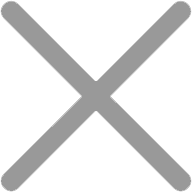

Our site uses cookies to provide you with a better onsite experience. By continuing to browse the site you are agreeing to our use of cookies in accordance with our Cookie Policy.