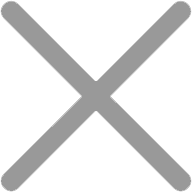Q1: Keypad display AL-S, and system stop running?
A: AL-S is weak light alarm, means the current sunshine is not enough to drive the pump, result in the running frequency Hz is less than lower limit: (lower limit: P15.05*P00.03)
Conditions of AL-S:
a. Running frequency is less than P15.05*P00.03, and keep more than P15.20 time.
b. Current PV output voltage (P18.01) is less than under voltage point. (P15.37)
If current condition meets a or b, keypad will display AL-S alarm.
If P15.32=0, the system will switch to AC power input channel.
Q2:Single phase pump cannot start?
A. If the model is -SS2? Only this model supports driving single phase pump.
B. There are 2 ways for single phase pump:
1. Connect pump L&N to inverter U&W.
2. If the first way cannot start, Please remove the capacitors as the following photo, and make sure the resistor value U&V is the biggest OHM, U&W is the smallest value.
Note: after remove the capacitor, must connect S4 & COM terminals on control board.
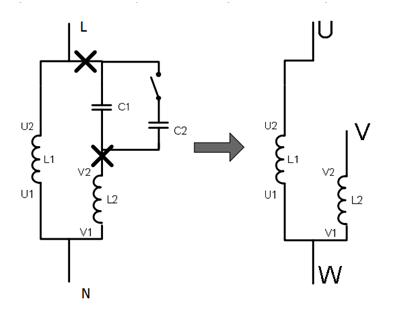
Q3: The keypad display OL2 or OC1 code when start?
A: 1. If the pump is single phase, remove the capacitors as the Q2.
2. If the pump running direction is reverse, set P00.13=1;
3. SetP02.01~P02.05 as the pump nameplate.
4. The driver power rating is lower, suggest to replace a bigger one.
Q4: GD100-PV display At-F or At-L, and system stop running?
A: 1. At-F or At-L means full water level alarm, or empty water level alarm. Check the sensor.
2. Normally the full water level sensor in the tank connect S2 and COM, Empty water level sensor in the well connect S3 and COM. S2 signal result in At-F, S3 signal result in At-L.
3. Check the sensor contact, if the NO or NC can work well.
4. Commissioning the sensor as the right document.
Q5: The drivers cannot start automatically in the morning?
A: Check P15.32=0 or not.
B: If the value of P15.34 is a little high.(with boost)
C: Check the PV output voltage is enough or not, 200(-2) or 280(-4).
Q6: Cannot switch between AC&PV?
A: 1. Check the parameters, P15.32 must equal 0.
2. AC/PV switch logic is:
(1) Bigger power rating without Boost:
PV --> AC: a. Running frequency is less than P15.05*P00.03 lower limit, and keep P15.23 time,
b. HDI signal is valid, ,after relay1 delay time(10s);
The relationship between a and b is OR
AC --> PV: HDI signal is valid, after reset time P15.24, then after relay1delay time(10s).
(2) Low power rating with Boost:
PV --> AC:
a. Running frequency is less than P15.05*P00.03 lower limit, and keep P15.23 time,
b. PV voltage is less than P15.33 (70V with boost)
The relationship between a and b is OR
AC --> PV: PV voltage > P15.34,after P15.24 time, switch to PV.
Q7: The system switch between PV & AC frequently?
A: 1. heck the value of P15.33&P15.34, if the value is suitable, generally P15.34 is bigger 60V than P15.33, suggest to increase P15.34.
Q8: How to set running frequency lower limit?
A: 1. Lower limit frequency is calculate as this: P15.05*P00.03. Default value is:
P00.03*P15.05=50Hz*20%=10Hz。 If the running frequency is less than 10Hz, and keep 15.23 seconds, will display AL-S, or switch to AC.
Q9: Pump is running, but there is no water in the pipe?
A: 1. Check the pump running direction, P00.13=1 can change the direction.
2. Pump head and the frequency is proportional to the square, according to the current operating frequency, please calculate the current head is satisfied or not.
If you have set the rated pump head in P15.36, the current head is P18.12.
Q10: How to check the PV output voltage?
A: 1. P18.01 is current PV output voltage.
Q11:How could I know the current working status is AC or PV? With or without Boost?
A: P18.10=00: PV input, with Boost.
P18.10=01: AC input, with Boost.
B: P18.10=10: PV input, without Boost
P18.10=11: AC input, without Boost
Q12: How to check the current PV input power?
A: P18.07 is current input power, unit is KW.
Q13:I check P18.07 reach the rated pump power, but the running frequency is less than 50Hz?
A: The reason is the pump efficiency, generally the pump efficiency is as the followings:
Suggest the solar power is ≥ ( pump power / efficiency)
| Pump | η |
| ≤0.75kW | 0.65 |
| ≤2.2kW | 0.7 |
| ≤5.5kW | 0.75 |
| ≤18.5kW | 0.8 |
| ≤55kW | 0.85 |
Q14: How to configure the solar panel?
A: 1. All the panels in series Voc <440V(-2) or <800V(-4).
2. Solar panel power > ( pump power / efficiency)
Q15: What need to pay attention to if I drive single phase pump?
A: Inverter output rated current A > 1.4 times of pump current AMP.
After remove the capacitor, P04.35=1.0~1.4.
Q16: Why the output water flow is lower, after I remove the capacitor?
A: As the single-phase motor contains the starting capacitor, the start-up capacitor is designed to generate a 90-degree phase difference between the primary and secondary windings of the single-phase motor, resulting in a rotating magnetic field to rotate the motor. The size of the starting capacitor is generally designed according to the frequency 50Hz, but when the single-phase motor frequency control, the frequency will not always work at 50Hz, it is difficult to produce rotating magnetic field, the common method is to remove the single-phase motor start and run Capacitor, the use of two-phase control method.
The use of the method of removing the capacitor, the software algorithm improvements, it is necessary to ensure that limit the starting current, but also to ensure that the starting torque, so the final output voltage than the direct start voltage amplitude is low, resulting in load capacity decreased.
Q17: How could I know the IP54 solution diagram?
A: With Boost or without Boost system diagram are as the followings:
The water sensor need to buy and installed by end-users.
Q18. After power on GD100-PV, it will start automatically, how to stop it?
A: After power on GD100-PV, it will start after 10 seconds, press the JOG key within 10 seconds, it will stop running automatically. Users can set the parameters which need.
B. Any conditions, users can stop running by pressing STOP key.






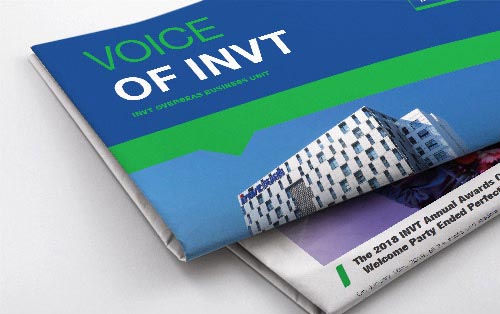








 Facebook
Facebook
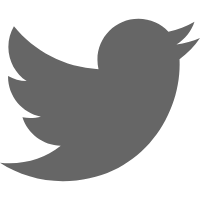 Twitter
Twitter
 Google+
Google+
 LinkedIn
LinkedIn
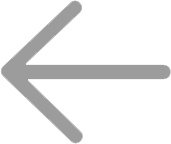 Prev
Prev